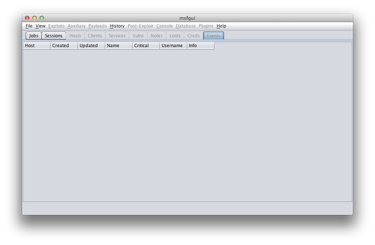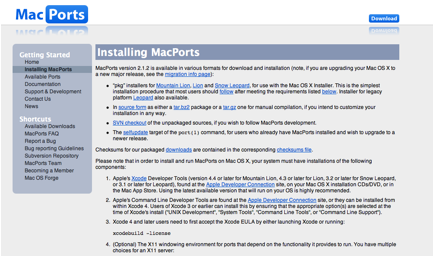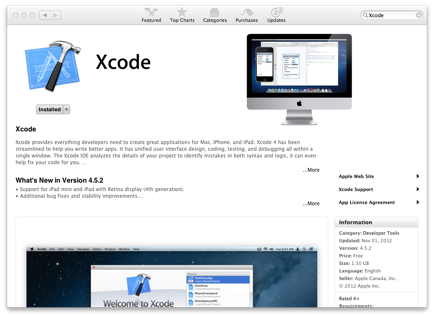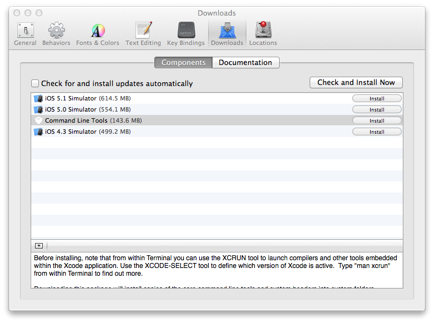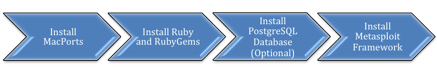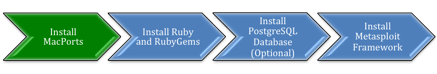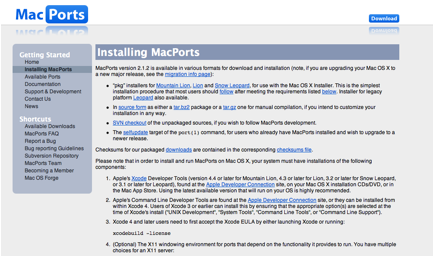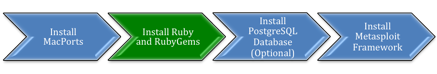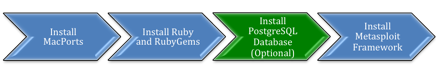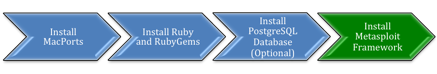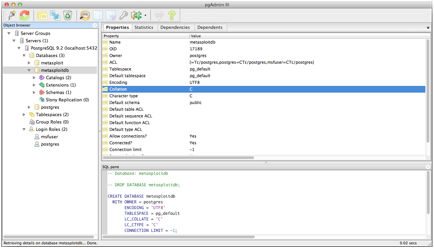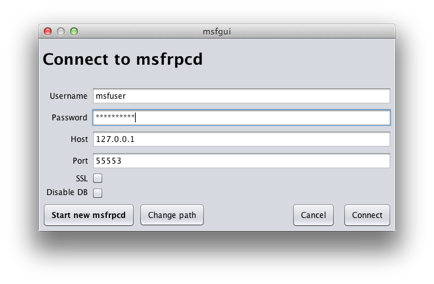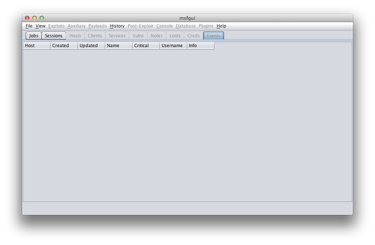HOW TO INSTALL METASPLOIT ONTO MAC OS X
PLATFORM
by Leo Ni
INTRODUCTION:
Metasploit is an open-source
Framework, providing information security
professionals with a powerful tool in developing and executing exploit
code against a remote target machine, and it is becoming well known for
anti-forensic, penetration testing and evasion domains.
On the official website of
Metasploit (URL:
http://www.metasploit.com/download/), there are three installations
available for download:
• Windows
• Linux 32-Bits
• Linux 64-Bits
Loosely translated, the operating
systems being supported are:
• Windows XP,
2003, Vista, 2008 Server, and Windows 7
• Red Hat
Enterprise Linux 5.x, 6.x - x86 and x86_64
• Ubuntu Linux
8.04, 10.04 - x86 and x86_64
Since Apple Mac OS X is built on
FreeBSD, Metasploit should be able to
run on Mac OS X, if we properly configure it. This article introduces
the step-by-step working level instructions on how to install
Metasploit on Mac OS X.
INSTALLATION
PROCEDURES:
1.
Preparations
1) Before we
start installing Metasploit Framework,
we need to make sure the system has already installed Apple’s
Development Tool XCode. At the time when I am writing this article, the
Mac OS X version I am using with is Mac OS X Lion (version 10.7.4), and
XCode 4.5.2.
2) XCode can be
downloaded and installed at Apple’s
Developer website (https://developer.apple.com/). Or, it can be
directly obtained from Apple’s App Store, which is free to download.
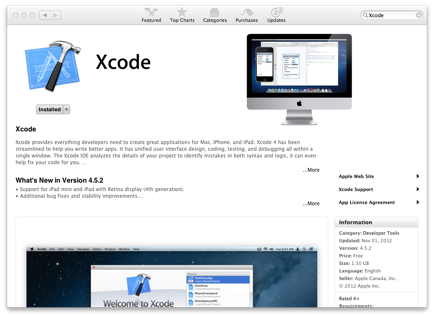
3) After
downloading and installation of XCode,
launch XCode and select from menu XCode -> Preferences -> then
click on download tab and make sure “Command Line Tools” has been
installed.

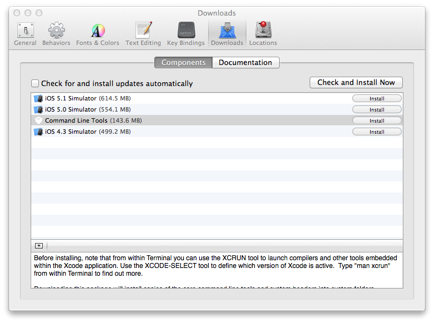
2.
Installation Steps:
There are totally four major steps
in installing Metasploit Framework:
1) Install
MacPorts
2) Install Ruby
and RubyGem
3) Install
PostgreSQL Database (Optional)
4) Install
Metasploit Framework
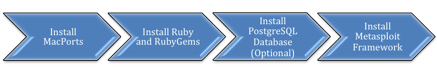
1) Install
MacPorts
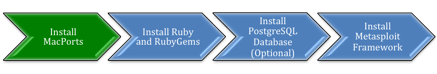
a) MacPorts is a powerful package, which is free for
download and install, and it allows the installation of a number of
packages by entering the command by using “sudo port install
<packagename>” in the Terminal, which will then download, if
necessary, compile and install the requested software, while also
installing any required dependencies automatically.
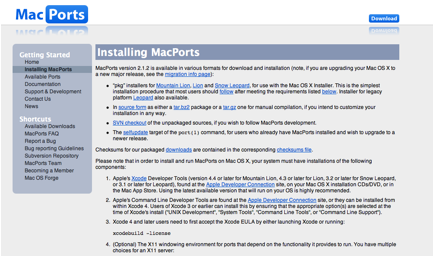
b) MacPorts can be downloaded from website
http://www.macports.org/install.php
c) Update MacPorts by using below command in the
Terminal window:
port selfupdate
2) Install Ruby
and RubyGem
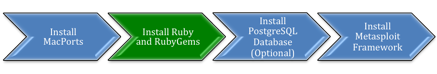
Ruby and RubyGem
packages are the essential components that Metasploit
framework required to run, since Metasploit framework was re-written in
Ruby programming language.
a) After MacPorts and XCode have been configured, we
can go ahead to install a new version of Ruby and RubyGems with the
following command:
$sudo port install ruby19 +nosuffix
b) This will install the Ruby package onto folder
/opt/local/. We need to verify that our environment variables are set
correctly such that /opt/local/bin is listed before /usr/bin.
3) Install
PostgreSQL Database (Optional):
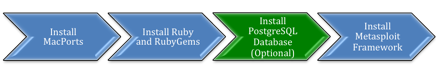
a) In order to take full advantages of the features
of Metasploit Framework, we need to install a database system and
connect Metasploit Framework to that database system.
b) PostgreSQL is the ideal candidate on Mac OS X.
Most importantly, it is an object-relational database management system
(ORDBMS) available for many platforms including Linux, FreeBSD,
Solaris, Microsoft Windows and Mac OS X. And Metasploit Framework fully
supports connecting to it
c) To download PostgreSQL Database, below is the GUI
based link
http://www.enterprisedb.com/products-services-training/pgdownload#osx
d) During installation, PostgreSQL will ask you to
set admin password. Please memorize the password and it will be re-used
in the future
4) Install
Metasploit Framework
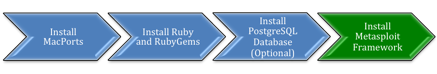
Now it is time for us to install the Metasploit Framework.
a) In terminal window, run below command to download
and install Metasploit Framework
sudo svn co https://www.metasploit.com/svn/framework3/trunk/
/opt/local/msf/
b) Create links to our newly installed Metasploit
applications
sudo ln -s /opt/local/msf/msf* /opt/local/bin
Until this step, the basic installation is done. Now we are going to do
setup works to configure our Metasploit.
3.
Post-Installation Configurations:
In order to take advantage of its
full features of Metasploit,
connecting to database is required. Thus, below steps demonstrate how
to set up a Database together with user name and password in PostgreSQL.
In PG Admin III, create a database
called “metasploitdb” and a user
name called “msfuser” with password “msfpassword”, then assign
“msfuser” to “metasploitdb”.
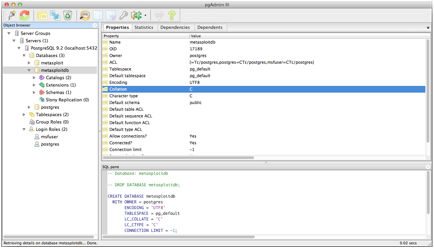
4.
Launch Metasploit:
1) In the
Terminal window, type “msfgui” command to launch Metasploit application
on Mac OS X
2) In the msfgui
login window, input username as
“msfuser” with password “msfpassword” and make sure Host and Port
Number are consistent with environment settings (In this case, we are
using 55553 as default port number and host name as itself
“127.0.0.1”)
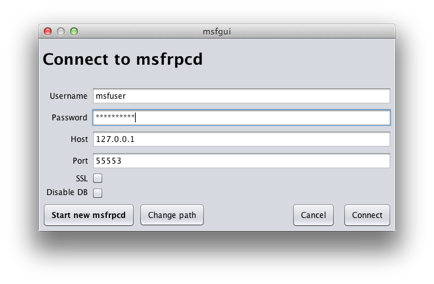
3) msfgui main window appear and
now you can start enjoying Metasploit.