Now on your android smartphone (sorry iOS guys you need to buy MPD client) install the MPDroid app. It should look like this:
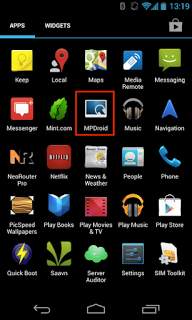
Configure MPDroid with the mpd server ip address:
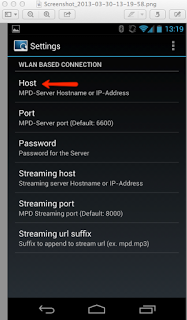
Once you connect you can start playing and controlling your music collection on your server and the best part is that it will be available on any of your FM players....across the home even outside in the backyard. There you go guys, no need to buy wifi enabled devices if you like this solution.